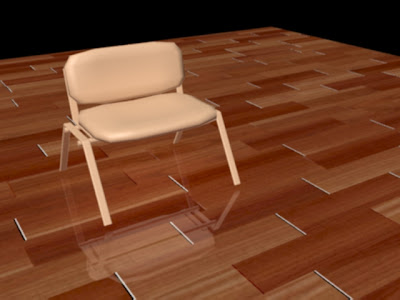This video shows how to model a
chair in a simple manner. It was made on the basis of previous post Simple Chair Modeling. Here you can learn how to convert a rectangle and box in to editable poly, and how to modify polygons. Also you can learn to use modifiers extrude, hinge from edge,
turbosmooth, copy, rotate and move objects.
Monday, April 23, 2012
Wednesday, April 18, 2012
Simple Chair Modeling
Chair model
First
I drew
a rectangle than rounded edges to it.
I converted it, to editable poly.
I converted it, to editable poly.
The
obtained editable poly, I
modified so that I extrude his side polygons.
I further modified the polygons so
that I hinged them from edge for 60 degrees than extruded polygons so I got the legs
are shown in Fig.
Following I copied these two legs, adding
two cylinders to
connect legs.
Similarly to legs, I did construction for the back and I got
the following…
I
drew a
box with the two segments in length, width
and height.
I converted it to editable
poly which I modified
so I moved a bid, the
side polygons.
On
obtained form, I applied Turbosmoth modifier.
So I got a seat.
I copied the seat and rotate it and I got the back.
For applying materials and lights there will be another post.
Chair model with applied materials, parquet and lights...
Chair model with applied materials, parquet and lights...
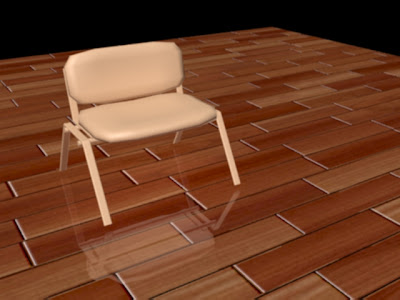
Tuesday, April 17, 2012
Introduction
This is the first post on my
blog where I try to help those who
want to learn to work in 3d Studio Max.
On this blog I plan to periodically
publish the works in 3d Studio Max. For every published
work, I will give detailed
instructions for preparation. All
files in 3d Studio Max format and rendered scenes, will be
available to blog visitors.
Subscribe to:
Comments (Atom)